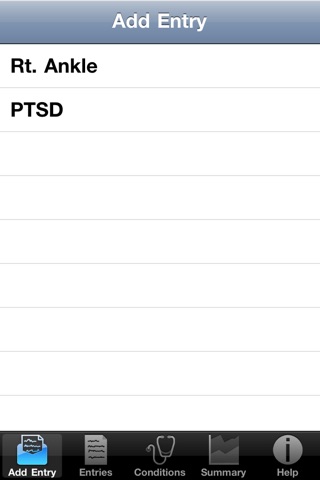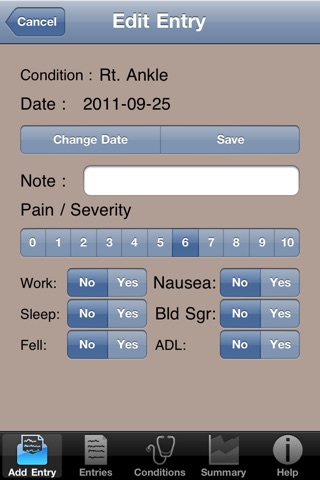Veteran's Log
I’ve heard that if you want to get a fair rating from the Veteran’s Administration you have to do two things. Visit your doctor regularly and provide accurate information about your medical condition.
Veteran’s Log makes it easy to track your medical conditions. Just input the medical conditions you want to track on the “Conditions” tab. Then tap the “Add Entry” tab and tap a medical condition to add a log entry. Tap on the things that happened that day, then tap save. If an items does not apply to you personally, just don’t tap it. An example would be “Missed Work” if you were retired.
Tap the back arrow “Cancel” to leave without saving your changes.
Use the “Edit” tab to update old entries.
When you visit the doctor tap the Summary tab. Tap a condition condition and you will see details of that condition.
The help tab has links to the Veteran’s Log web site and a button to send an email to “Tell a Friend” about Veteran’s log.